Whether you are new to 3D Terrestrial laser scanners or not..... we have put together some of our most helpful tips and tricks to hopefully make the process run smoother.
3D Laser Scanning settings
****Make sure to remember****
Resolution = The distance between two points ( i.e 1.5mm @ 10m )
Quality = The number of times a scanner shoots a laser in the same spot to calculate the mean coordinate figure of that point.
When it comes to resolution settings the number one rule is Greater Distance = Higher Resolution
Use Targets
Although there are multiple ways of registering a point cloud, using targets will never harm, but may be crucial some times for successfully registering a cloud. Using spheres is the quickest and easiest option for some people.
As 3D laser scanners use x,y,z coordinates, it is best to put three spheres in each locating into a triangle shape, keeping between minimum 0.5m (indoors) & maximum 3m (outdoors) distance away from each other.
Scanner Positions
Before you try too figure out what the best route for scanning might be, you need to understand how the software operates.
The principle of how the software operates is simple: the software overlaps two scans and looks for the common points that overlap each other.
The golden rule is: More common points between scans = more accurate registration process.
Taking the above information into account, we usually position our scanner as follows:
1) Distance between scans = No further than 3-5 metres inside & 5-10 metres outside
2) Doorway scan = always put a scanner in the doorway to maximise the number of overlapped points & make sure two rooms align correctly.















































































Comments